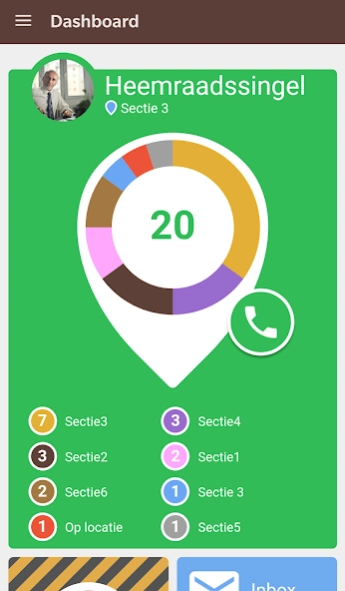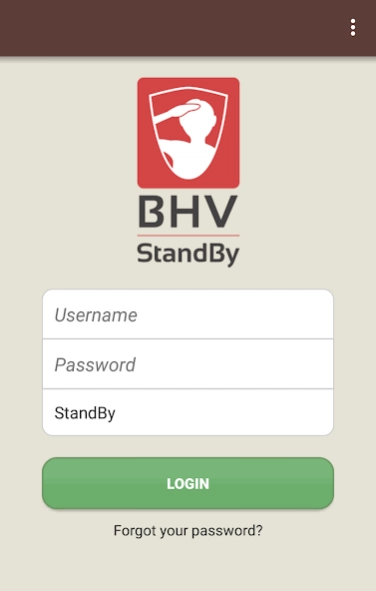StandBy BHV 2.33.11
Free Version
Publisher Description
StandBy BHV - StandBy: Improve and simplify your company emergency services
Better cooperation and alarm of BHV staff
StandBy unites various functions concerning company emergency services, safety and security in one system with a smartphone app. This saves an investment in various sub-solutions such as beepers, two-way radios and access detection or registration systems. This solution is also ideal for collection buildings. The application is available for multiple organizations, which increases safety and security. BHV personnel are 'shared' by the building. Which functionalities does StandBy have?
Presence of aid workers and employees
StandBy automatically monitors the presence of (sufficient) ER officers and other emergency services such as first aiders and security officers via the StandBy app. The assistants present are shown on a (narrowcast / digital signage) screen at, for example, the reception. This prevents false security from occurring due to a faulty manual system. It can also be determined which emergency response officers are located where in the building. In this way, the nearest care provider can be called in immediately in the event of a calamity.
Alarm on the smartphone
StandBy alerts ER officers (and other emergency services) via the StandBy app on their smartphone, even if it is in silent / conference mode. Alarming can easily be sent to the ER officers via the app or via a desktop web application for reception, emergency room or head of FAFS / security.
Communication via the "radio function"
With StandBy, ER officers and other users can easily communicate with each other via speech. With the StandBy app, emergency response officers can communicate directly with each other on one channel in order to properly coordinate an evacuation.
Benefits:
• Saves on partial solutions
• No advance investment required
Available for: Android, iOS, Windows Phone
Try StandBy? Contact us.
About StandBy BHV
StandBy BHV is a free app for Android published in the Telephony list of apps, part of Communications.
The company that develops StandBy BHV is StandBy Solutions. The latest version released by its developer is 2.33.11.
To install StandBy BHV on your Android device, just click the green Continue To App button above to start the installation process. The app is listed on our website since 2024-04-02 and was downloaded 1 times. We have already checked if the download link is safe, however for your own protection we recommend that you scan the downloaded app with your antivirus. Your antivirus may detect the StandBy BHV as malware as malware if the download link to com.askcs.standby_falck is broken.
How to install StandBy BHV on your Android device:
- Click on the Continue To App button on our website. This will redirect you to Google Play.
- Once the StandBy BHV is shown in the Google Play listing of your Android device, you can start its download and installation. Tap on the Install button located below the search bar and to the right of the app icon.
- A pop-up window with the permissions required by StandBy BHV will be shown. Click on Accept to continue the process.
- StandBy BHV will be downloaded onto your device, displaying a progress. Once the download completes, the installation will start and you'll get a notification after the installation is finished.